Software Installation & Upgrades
A software installation guide overlaps with System Administration Guide since it covers similar configuration tasks. That’s the reason why the demarcation line between these two guides may not always be very clear.
Here are the main components of a typical software installation guide:
System Requirements (or Prerequisites)
What kind of hardware, software and/or firmware are needed to install this software? Will it work if your Operating System is a Mac OS X, or Windows 10?
How fast your processor should be?
Overview of System or Product Features
What are the basic features, characteristics, of the software or product in question? Provide them in a list, or table.
Minimal Quick Start Configuration
This section sometimes is published as a separate “Quick Start” or “Quick Start-Up” guide as well. Describe in this section how to set up “system time” by entering the correct values into the internal “system clock,”
Set-Up Configurations
Usually a software or a product will have a “typical” and an “exceptional” or “customer-designed” installation. This installation will sometimes be referred to in product literature as “deployment” as well.
Maintenance and Error Messages and Troubleshooting
All software products and most electronic gadgets and systems display messages to give feedback about system status and to signal if there are problems with the system.
- Memory Upgrade
- All Brands Repair
- Virus/Spyware Removal
- Battery Replacement
- Mac Diagnostic Service
- Mac Water Damage Repair
- 30 Days Warranty
- Memory Upgrade/Replacement
- Water Damage Repair
- Cracked hinges or Panels
- LCD Screen Repair
- Hard drive Repair
- Water Damage Repair
- Laptop LCD Screen Repair



Our Project 01(Enessen Estate Holdings Pvt Ltd)

Our Project 02 (Apollo Clinic)